The Facebook Like Button
This one is going to be a small post. A friend of mine told me about the Facebook Like buttons. One can put them in a site or in a blog post, and people can click on it to indicate that they like that item. Then the blog post or the site will appear in the Facebook homepage of that person. I checked it out and its actually pretty easy.
To start, there is a page to get the code of the Facebook button, in a style that matches the style of the site. Right after adding the button code to the post, it looks like this:
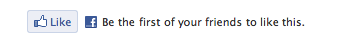
Then if I click on it, it changes to:
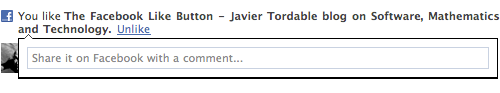
and I can also add a comment. Then after I reload it looks like:
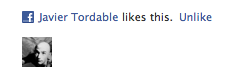
and the names and faces of people that liked the item post appear below the button. Also in my Facebook profile now it says:

So that other people in Facebook can see what I am doing and bring more people to the blog. Yay! Check for yourself and click the button below :)