Adding Authorship Data to Your Site
I figured out how to add authorship markup in the blog! There is a nice tutorial here, and complete documentation in the official Webmaster Tools authorship help page. But it basically comes down to this: There are two options, with 2 or 3 links.
In the 2 link option, you simply add a rel=author link from the content page to your Google+ profile, and then in the profile a link back to the root site.
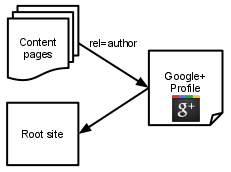
In the 3 way option, which you can use if you have an author page, you add a rel=author link from the content page to the author page, which has to be on the same domain. Then you add two links back and forth between the Google+ profile and the author page. Those two links have to be marked rel=me.
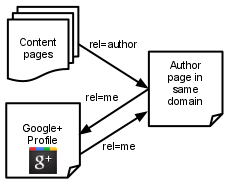
In Google+ you can mark a link as rel=me if you indicate that the page is about you.
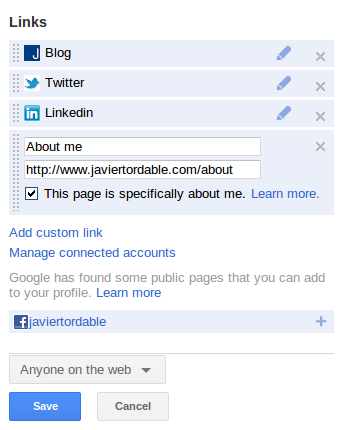
After that, you can check that the markup is correct in the
Rich Snippets Testing Tool.
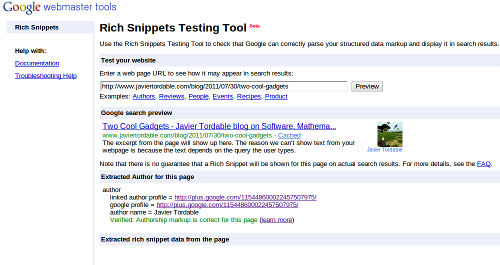
Easy enough, right? If you liked this post, or you have any question that I can answer just leave me a note on Google+.